
- 5
- 105 403
Legacy Invent Technologies
Приєднався 11 тра 2014
Autodesk Inventor Adaptive (Bahasa Malaysia)
Autodesk Inventor Adaptive Full Tutorial
As promised, the full tutorial is here!
Enjoy the video and go ahead and click Like, leave your comment and SUBSCRIBE in for more videos!
legacyinventtechnologies
Thanks for watching...
Credit:
Song: Elektronomia - Limitless [NCS Release]
Music provided by NoCopyrightSounds.
Video: ua-cam.com/video/cNcy3J4x62M/v-deo.html
As promised, the full tutorial is here!
Enjoy the video and go ahead and click Like, leave your comment and SUBSCRIBE in for more videos!
legacyinventtechnologies
Thanks for watching...
Credit:
Song: Elektronomia - Limitless [NCS Release]
Music provided by NoCopyrightSounds.
Video: ua-cam.com/video/cNcy3J4x62M/v-deo.html
Переглядів: 400
Відео
Very (Very) Basic Autodesk Inventor Tutorial (was playing around actually ;)
Переглядів 1676 років тому
This is a test video, I repeat... this is a test video. I was playing around with my new screen recorder applications and... might as well create a tutorial video for you guys! No editing! Hehe... Just bear with me, I'll create a better (I mean it!) better tutorial video in near future. Deal?! Enjoy and SUBSCRIBE! legacyinventtechnologies
Autodesk Inventor Studio Animation Tutorial
Переглядів 27 тис.6 років тому
Autodesk Inventor Studio Animation Full Tutorial As promised, the full tutorial is here! Enjoy the video and go ahead and click Like, leave your comment and SUBSCRIBE in for more videos! legacyinventtechnologies Thanks for watching... Credit: Part and Assembly files: Turbofan mk II by Joe Amar www.grabcad.com Song: Elektronomia - Limitless [NCS Release] Music provided by NoCopyrigh...
Autodesk Inventor Studio Animation
Переглядів 78 тис.6 років тому
Autodesk Inventor Studio animation preparation and rendering. Full tutorial for the topic Inventor Studio will be up for viewing soon! So just go ahead leave your comment comment and SUBSCRIBE for more videos! legacyinventtechnologies Thanks for watching... Credit: Part and Assembly files: Turbofan mk II by Joe Amar www.grabcad.com Song: Elektronomia - Limitless [NCS Release] Music...
Autodesk Inventor Tutorial (Basic) - Roda
Переглядів 1477 років тому
Autodesk Inventor Tutorial (Basic) - Roda


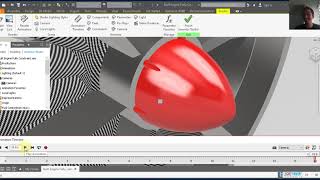


Good coverage of the basic features.
Hello. This may be too late to ask, seeing this is 6 years old now, but... Is it possible to animate a boolean operation? For example, I'd like to animate a lathing process in which a thread is carved into a steel cylinder. Thanks.
mantapp😊
thanks boy, good video
Bah, bad video, not clear .☹
Nice video! But much faster! No need to run and hide, it's wonderful, wonderful presentation....
Thank you for the video. One question: What kind of computer do you use for this?
very nice job
2:46 Inventor Studio 5:30 Camera 6:02 Animation Timeline (Animation option 6:45) 9:00 Define Timeline 9:55 Add Camera
are you encik mran from MFI ??
i can't start position like this 14:45 i was do this but only axis moving . Because I need delete some constraints. So how i may be disabled constrain in studio ?. thank you so much !
Thanks a lot man 👍 this really help for my FYP
How to show 3D annotations/instruction notes in animation or presentation?
My Brain like .. 💥💫💢🔥⁉️‼️⚠️
my video 60s but when i render why just 20 second
Thanks so much
AWESOME
How can I achieve a rendered quality in autocad but i want to view it 360°. I made a wrist watch. I also want to animate the clock. Do I use a different software?
I think you should use blender for that
🔥🔥🔥
can you make an animation on path like spline around the Assembly? Thanks
please i want model part
What version of Inventor Studio is it? 2015 or higher? I have 2015 and wonder. Thanks.
exelennt, but i want to ask? can we export the animated on pdf file?
very nice, tanks
Terima kasih pak..
just terrible music man
Thank you very muchhhhhh!!! You are great!!!!
Great tutorial!!! How long did it take to render???
Is th*s project for your job
bang tak buat video dah ke huhu
InsyaAllah nnt buat lg. Mmg plan nak fokus balik buat video. Thanks bagi semangat... hehe
@@LegacyInventTechnologies buatlah nanti saya share dengan kawan2 saya di Iktbn sepang :)
Good work and description, thanks mate
very helpful bruh! and you really enjoy
Tnx. very helpful tutorial, you save my life. :)
Good day. I`ve completed my animation and everything seems to work. I used a 4:3 aspect ratio initially. However as soon as I choose a 16:9 aspect ratio (1920 x 1080) the animation basically breaks and even the colours change. I have a normal screen with a resulotion of 1920 x 1080. Can you perhaps tell me how I can fix this problem?
Excellent presentation style. You make the tutorial alive. Thank you.
Hello, I want to animate a piece in inventor studio but it only lets me cheer up to 30 seconds. What is that and how can I fix it? help me pls
Hello, I want to animate a piece in inventor studio but it only lets me cheer up to 30 seconds. What is that and how can I fix it? help me pls
Exelente amigo gracias desde Venezuela! aprendi mucho en poquito tiempo
Great job. I subscribe for more! Don`t worry to post this type of videos in real time - even without comments. Hour for this type of video is a normal play time. For you, it will be easier and people will be happier without timelapse - no matter do you make every step from first time or wondering and clicking around till it happen. ;) Thanks again for the video. I wish you success with the channel and I am here if you are out of ideas for inventor videos.
Very nice thanks
Thanks so much! you saved my inventor uni exam! love your easy way to explain stuff
Very irritating this, the music work on your nerves, and you go way to fast you cannot learn a thing from this.....
Ron0181 Hi there... thank you for the comment. You may click the link at the end of the video for the full tutorial.
Thank you, now i was to fast...didn't see that, good job!!
good job...
Thank you Sir...